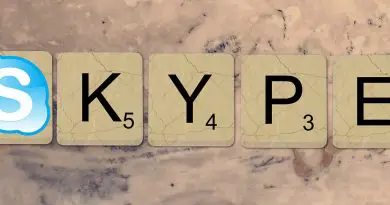Kaspersky Vs Bitdefender Vs Avast – The Clash Of The Titans (Head To Head)
In the last post, we have seen the comparison between the Avast , AVG and Windows Defender antivirus packages. So in this post, we will dig deep into the main differing points between the next set of antivirus software i.e. Kaspersky , Bitdefender and Avast .
The comparison will be data-driven backed by various data. Similar to the last post , in this post also we mainly group our points into five main categories . So sit back and just enjoy reading through the post further regarding Kaspersky Vs Bitdefender Vs Avast antivirus applications .
The five categories in which we will group the differing points will be given as below :
- User Interface (Simplicity in daily usage)
- Malware and Virus Protection
- Overall security and threat protection offered
- Application performance and system resources usage
- Pricing and Support
The Most Honest Review For Kaspersky Vs Bitdefender Vs Avast Comparison
In today’s world, it is indeed imperative to have a screening buffer (in the form of antivirus) between the outer internet and our system . The internet is simply becoming vulnerable and we have to deploy our own safeguarding mechanism to maintain our privacy and to secure our devices .
So we will first understand the features furnished by each one of these antivirus applications separately . Then we will decide the best among Kaspersky , Bitdefender, and Avast .
So without wasting much time lets start doing the in-depth comparison of all the three . First, we will start with the Kaspersky antivirus application .
Everything You Want To Know About The Kaspersky antivirus application
There is a huge incremental rate at which the new malware and viruses are originating each day . So threat and malware protection is the basic building block of any antivirus we deploy in our systems no doubt.
The Kaspersky application is very much similar to the Bitdefender application , but with minute changes here and there . So with any free and basic antivirus will not provide the overall protection as they don’t usually provide you the protection against the latest threat definitions and security .
So it is much advisable to invest in the paid plans of these antivirus applications instead .
User Interface – Daily Usage
So we will first start with the operational UI review of the Kaspersky antivirus application . From the interface point of view, the Kaspersky antivirus is very simple in use and easy to use. Once you open the main dashboard you can see many navigation options available .
The customization options are limited as compared to the Bitdefender antivirus . List of all the warning , threats you can directly view in the home screen itself .
There is also an option called ” Database update” for example, downloads the latest update to the malware database. The first icon is “scan,” for which Kaspersky offers four modes.
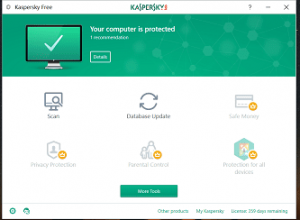
The four scanning modes are full scan, quick scan , selective scan, and external device scan . Parental control feature is also provided .
Moreover, in the Selective scans , you can target files or folders. You can specify what to scan by navigating to it in a folder hierarchy or dragging it into the interface.
When you click on the ‘ More Tools ‘ option , you will get much more advanced options to play with . Overall the UI of Kaspersky is very much easy and simple to use .
Malware and Virus Protection
In order to support our statements , we gonna use some concrete evidence in this category . As we all know that the AV – Tests is an independent laboratory that performs the various tests related to internet security .
So in one of their tests , they already awarded high rating for their high protection standards . So you may rest assured .
So first let us understand the types of malware present , there are basically two types of malware present i.e. known malware (which can be detected by scanning the signature-based detection methods ) and the unknown malware , which can be detected by detecting some behavioral attributes and functioning .
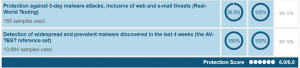
Kaspersky has a high protection score from AV-Test and AV-Comparatives testing laboratories.
For its windows security, it scored a perfect score of 6 out of 6 and it successfully blocked all the known and zero-day malware . In the test, the respective known and unknown malware were injected in the system and it then checked the blocking ability of the Kaspersky antivirus .
Both Bitdefender and Kaspersky were awarded the highest accolade, which is the “ADVANCED +” award, courtesy their near-perfect 99.9%, and 99.7% protection rates, respectively in the tests conducted .
Overall Security Protection Guarantee
The overall security and online protection form the core of this application . There are different suits in which the Kaspersky application is present for us . Let us see each of them :
In the Kaspersky free application, you will get the most basic level of protection and security . It will simply checks for harmful files and attachments . No advanced options provided in this package .
The next offering is the Kaspersky antivirus . It offers the game mode feature and the vulnerability feature . In the game mode, it will minimize the security threat pop-ups and the vulnerability checker informs about the outdated software application that can cause a hazard for the system .
Next in the line is the Kaspersky internet security application . It enhances the protection by giving the firewall service and it monitors the traffic and blocks the forceful penetration of harmful ransomware . It also includes webcam and microphone protection.
A basic-level parental control filter is also part of the ‘Internet Security’ plan. It prevents your kids from seeing inappropriate content . You can further control and block the social media usage .
The top package offered by the Kaspersky is the Total Security package , it offers file shredder service , an unlimited password manager, and an automatic backup tool. Both the Kaspersky Internet security and Total security package is compatible with the MAC OS. This provides advanced utilities and functionalities altogether .
Resource Consumption and Impact on performance
The Kaspersky application is very light in use and efficient . The background running of the Kaspersky application doesn’t hamper or slow down your device at all .
The results are very much evident from the AV-Test’s findings . They do the basic functionalities in the system such as downloading, reading/writing disk space etc .

The impact found was very minimal and the Kaspersky application doesn’t slow down your system at all . AV-Test awarded a perfect score in this category too i.e. a score of 6 out of 6 . It awarded the highest “ADVANCED +” award .
Pricing
The pricing is the main attraction in case of the Kaspersky , the most expensive Security Cloud plan is $150 with up to 20 user accounts, home WiFi monitoring, unlimited password entries, and privacy protection .
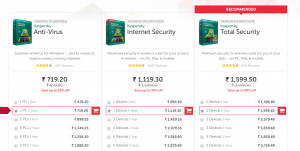
Then comes the Antivirus , Internet security, and finally the Total Security options. The plans are much cheaper than that of the Bitdefender security plans .
Customer Support
There is dedicated forum support but there is no call support. You can also find the troubleshooting guides in the forum as well .
So the guides are very nicely made and quite helpful but there is no definite call or direct support. If you are paying customer then you can get some kind of direct support else to go through the troubleshooting guides available .
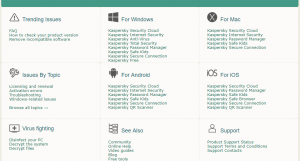
The Bitdefender Antivirus Review
The second antivirus in our list is the Bitdefender application . This antivirus provides the best bang for your bucks for the high-end plans .
The inexpensive plan offers the basic virus and malware protection service . The features provided in the high end plans are really nice and praiseworthy .
User friendliness
The first thing you will notice is the clean UI of the Bitdefender antivirus . In the main dashboard it shows a large green tick mark sign showing that your system is protected .
Also, you can get various navigation options from this main screen . The vulnerability and threats can be viewed in the main screen as well . The shortcuts present on the main screen are called the ‘ Quick Icons ‘ .
Also, there are many customization options present for you in the main application . Quick actions let you access Bitdefender’s many features fast. You can design the user experience to what you need and find the features you want without searching through a pile of menus.
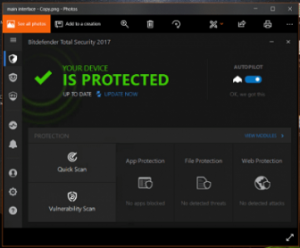
If you’re using a a multi-device plan, you can access Bitdefender Central in your browser. It gives you a glimpse of your devices and their current protection status. Notifications for those devices will show up there, too. You can see the health of each, as well as configure parental settings for individual devices .
Malware And Threat Protection
In this category again we will be referring to the results of the AV-Test andAV-Comparative test laboratories . In the AV-Test protection results , the Bitdefender scored a perfect score along with the Kaspersky for both categories of malware i.e. known and zero day malware .
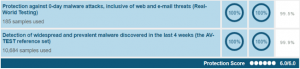
The Bitdefender is also using the same signature based detection methods like other antiviruses . Both Bitdefender and Kaspersky were awarded the highest accolade, which is the “ADVANCED +” award in the recent security testing by the AV – Tests results .
Overall Security Protection Profile
Internet security is the foremost thing provided by any antivirus . So Bitdefender is also not lagging behind much . Like other antiviruses , it also provides the free version of their popular product.
It offers the online basic protection and the much-needed screening mechanism for the inbound and outbound traffic for your devices . But since its a free version , don’t expect too many features from it .
Next comes the Bitdefender Antivirus plus package . Along with all the basic features it provides the extra features as well . The wifi advisor is very handy and it will not allow your router to get connected to the malicious network and also monitors the router’s health . Similarly the other features such as the search advisor and the password vault service .
Next in the line is the Bitdefender Internet Security package . It basically adds the extra layer of encryption and firewall capability . Also, it will protect your system from the harmful ransomware attacks by creating a shield for your network .
Finally the top class Bitdefender Total Security package comes in the line . There are many additional utilities tools added here and it boasts of the complete system protection from any kind of outsider attacks .
You get a full protection suite, including safeguards against ransomware, webcam exploits, phishing and dangerous downloads. Bitdefender also includes SafePay, a secure browser for online transactions and bank monitoring.
System Impact Rating
The Bitdefender antivirus is also light in use and don’t affect the system performance . The results are evident from the AV-Tests Protection data. The Bitdefender scored a perfect score of 6 .
Also In the recent study of AV-Comparatives which was held in September 2017 – the Bitdefender software was awarded the highest “ADVANCED +” award, but Bitdefender received a better impact score of 4.1 .
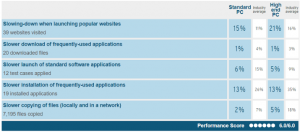
Pricing And Support
From the support point of view , Bitdefender offers all the possible options. Starting from the DIY troubleshooting guides to ticketing support .
Also, there is a dedicated call and email support . There is also a vast resources present in the form of videos and their community forums are of really great help .
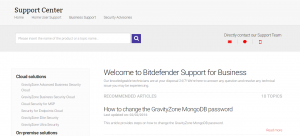
Bitdefender has good prices, and the lineup of plan is satisfying, but we feel forced into Total Security. It’s the only multi-device plan and protecting your mobile device is almost as important as protecting your desktop. Antivirus Plus and Internet Security are decent options if you’re really trying to save money, though.
Honest review of Avast Antivirus
Avast antivirus is the market leader in the most trusted antivirus category . So we have already covered a dedicated post covering all the antivirus features of the Avast in our previous post . So here we just cover the main points regarding the Avast and its essential features .
User Interface of Avast
Avast offers the most intuitive design of the application and the navigation links are very cleanly placed and convenient to use . From the dashboard itself you can reach various other pages and settings menu .
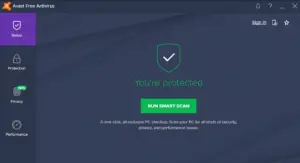
Malware and Threat Protection
Again we will refer the AV Test Protection data . They examined the protection ability of the Avast antivirus by forcefully injecting the malicious components into it . Avast also uses signature-match detection (i.e. checking a suspected file against a huge, robust library of malware definition files) .

Also it provides protection for the zero-day attacks . Avast got a score of 6 which is the perfect score in this category . This basically means the Avast antivirus successfully able to block the 100 percentage malicious components given to it for a specific duration of time .
System Impact and Performance
Avast is really a lightweight application . It provides real-time protection without slowing down the system . In AV-Comparative recent testing data , they awarded the highest award of ADVANCE+ , the highest in the category .

Overall Security And Protection Features
Avast offers the basic free version of protection (similar to the Windows Defender security) . Then comes the Avast Pro Antivirus , it offers the Sandbox technology (virtual environment to test any malicious files or sites).
Then the Avast Internet Security package comes , along with the additional email checker and anti-spam protection inbuilt . Then comes the Avast Premier package .
It offers all the things from earlier plans , additionally it offers the file shredder technology to safeguard your most confidential files and documents .
Then finally the Avast Ultimate package comes next (recommended) . This also inherits all the features from the earlier plans , but additionally adds the cleanup premium feature (which automatically cleans the trash and junk files ) . Moreover you can further enjoy the Avast Secureline vpn services along with this package .
Pricing and Support
You can enjoy the Avast free version package with the basic protection model . But if you want to redeem the benefits of the advanced feature then you may purchase the other higher plans which comes with the assured more enhanced security for your System .
From the support point of view , Avast is quite helpful with its email and call support . You have to choose the product first then you have to enter the order details and submit it . Then the Avast will revert back within one – two business days . You can also find many troubleshooting guides in it .
Kaspersky Vs Bitdefender Vs Avast – The Final Thought !!
As we have seen all the three antivirus i.e. the Kaspersky , Bitdefender, and Avast one by one above . I personally felt that you should go with the most trustworthy Avast antivirus .
But again if you want to enjoy more features and utilities (and also more economical in pricing), then you may opt for Bitdefender as well . All three have similar results for the resource consumption and system impact scores in the AV-Test and AV-Comparative tests .
So you can choose based on the protection superiority of each of these . You may go for the multi-device support in the Kaspersky or the password manager support in the lower plan of Bitdefender , or the tried and tested market leader i.e. Avast antivirus . It’s totally your call .
Hope you really enjoyed this comparison post , let me know your selection in the comments section . Stay tuned for more interesting stuff .

Aric is a tech enthusiast , who love to write about the tech related products and ‘How To’ blogs . IT Engineer by profession , right now working in the Automation field in a Software product company . The other hobbies includes singing , trekking and writing blogs .