Application Layer – Frequently Used Terms in the Internet (related to any website/server)
As you already know that until now we have been learning the important features (applications) of the application layer and their functioning in the earlier posts. Now in this post we will try to understand some of the basic terms we use in our daily life ( and understand their exact functioning).
Basically the internet world will be different as viewed from the user’s (website client) side and server side. So let’s start digging inside each term in detail.
World Wide Web (WWW)
We are already versed with the phenomenal use of www (or simply web) in our daily life. A web is nothing but a client server program, wherein www is a standard framework for accessing various documents/information being spread in the various different host(machines) connected to the internet. HTTP (covered in detail in the next post) is a file protocol that is used to facilitate access to the www.
Difference between Web and Internet
Before we proceed further, we must clear one common ambiguity i.e. the basic difference between the web and the internet. A web is a collection of standard protocols (instructions), sent and received over the internet to gain access to any information. Whereas the internet is termed as the ” network of networks ” .
Meaning of Web from the Users (client) Side :
For a normal user (technically a ‘client’), web is nothing but a huge collection of documents and information. For accessing any information, a user has to visit any particular ‘ web page ‘ .
Links or pointers : Each of these web pages may contain links to related pages on the web. A user can click on any link , which will eventually point to some other web page.
Hypertext : Pages that point to other pages are said to use hypertext.
Browser : This is basically a client program used to view any web page on the internet. The main job of a browser includes fetching of the page as requested by the user , interprets text and formatting commands. It will finally displays the page with the proper format on the screen.
Hyperlinks : This can be termed as string of text that is linked to other pages. They can be highlighted or underlined.On clicking these links,user will be redirected to some other web page.
Hypermedia : Some pages may also contain viewable content consisting of an audio track or any video etc. If a web page consists of any audio or video track (or mix of both) , then they will be termed as hypermedia.Some browser generally fetches text first and then loads the images (as it takes more time) .
For any browser to work, a prerequisite is that the host (computer) should be connected to the internet. As to fetch any page, a browser has to establish TCP connection to the machine from where the page is to be fetched.
Meaning of web from the Server Side
Each internet site has a server process. It is paying heed to TCP port 80 on which incoming clients (browsers) are connected. Once a connection is established, the client sends a request and the server sends a reply for that.
Then the connection is released.The protocol used for outlining the request and replies is known as HTTP.
WWW architecture (brief overview)
The WWW is a distributed client/server provider. A client (end user) makes use of a browser to get access to a service with the usage of a server. However, the service provided is distributed over a number of separate locations known as web sites.
There are a large number of websites and each web page holds a number of web pages. Those pages can be retrieved and regarded through the use of browsers.
The client sends a request through its browser to get a web report(document) from a specific site.
This request includes the website online(site) address and internet web page address (called URL) along with some different information. The server on the requested website finds the document and sends it to the client.
Uniform Resource Locator (URL)
The client accessing a web page basically needs an address. The HTTP uses the URL to facilitate access to any document distributed over the world. The URL specifies any information on the Internet by using four things.
They are as follows:
- Method or protocol
- Host computer
- Port
- Path
The exact format of any url can be given as :
Method :// Host : Port / Path
Method is the protocol used such as FTP, HTTP which helps to retrieve the desired data.
Host is simply the computer where the required information is located. The name of the computer begins with
‘ www ‘ but this is not mandatory.
URL can optionally contain the server’s port number. If the port is to be included then it should be inserted between host and path and it should be separated by a colon(as shown below).
Path is the name of the file where the information is located. The port and path fields are separated from each other, by a slash.
Version: The latest version of HTTP is 1.1 but the versions 0.9 and 1 are also used.
The example of URL is shown below (note that the port is not included).
http:// www.w4.org / hypertext / WWW /Project.html
Browser Cookies (Client Server Interaction)
We realize that the HTTP servers are stateless(there is no information on the previous interaction with the client). The drawback of being stateless is that the server can’t identify the client (end user). The meaning of statelessness is that the consumer server interaction gets over as quickly as their communication terminates.
But the advantage of statelessness is that the server design is simplified to a incredible quantity and it allows the engineers to develop high overall performance web servers that can handle thousands of TCP connections at a time. However many times it’s far vital for a web site to recognize users.
In such cases HTTP makes use of cookies. Cookies are described in RFC 2109 and that they permit web sites to keep track of users(and their behavior). Cookies are not used by all of the sites but a number of the outstanding websites that use cookies are : Yahoo, Amazon, and so forth.
Components of the Cookie technology
- A cookie header line in HTTP response message.
- A cookie header line also in the HTTP request message.
- A cookie file that is kept on the user’s end system and managed by user’s browser.
- A back end database at web site.
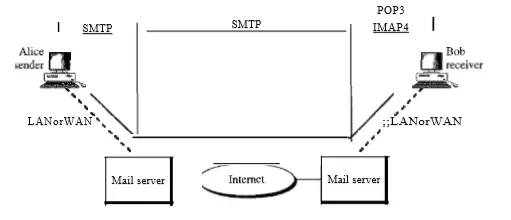
Operating principle:
If a new user X contacts a site (that uses cookies) for the first time, then that web site creates a unique identification number for this new user and then creates an entry in the back end data base. This entry is associated with the identification number of user X.
The server will then respond to X’s browser by including the header set cookies : header, in the HTTP response number of user x. For example the header line can be : Set – cookie : 1234567 , where 1234567 is the identification number.
When X’s browser receives the HTTP response message, it reads the set cookie: header.
The browser then appends a line to the special cookie file which is managed by the browser. ‘This line will include the host name of the server and the identification number 1234567.
Next time when X visits this same site again, his browser will include the same identification number in each of his HTTP request.
Thus it is now possible for the web site to track X’s activities.
It is then possible to know the areas of interest of X, which pages does he visit, and at what time etc.
Cookies simplify internet shopping to a great extent but they remain highly controversial because they are thought of as invasion in users’ privacy(of any end user).
It is possible to use cookies to gather personal information about X across a large number of websites.
So finally we reach the end of this post. I hope you gain some worthful knowledge from this post about web surfing. From now onwards whenever you surf the internet, at least you know some brief detail about the common terms used on the internet. In the next post, we will look into the HTTP protocol in detail. So stay tuned.

Aric is a tech enthusiast , who love to write about the tech related products and ‘How To’ blogs . IT Engineer by profession , right now working in the Automation field in a Software product company . The other hobbies includes singing , trekking and writing blogs .




