How To Setup VoIP Phone For A Small Business/Home – Tutorial Guide With Steps !!
If you want to create and set up a VoIP phone system at your home or any workplace (preferably for your small business) , then this guide is for you. VoIP is the latest buzz word in the telecommunication industry.
With VoIP you can avail of many standalone features and benefits as compared to any ISDN phone network indeed. So even if you are untouched by this innovative communication technology, then this is the right time to experience this.
The entire process of setting up a VoIP phone system is like setting up a new device (or software) that has been purchased. Here is a summary showing how easy it is to set up any VoIP service quickly on your own.
How To Set Up VoIP Server At Home/ For Any Small business?
The steps to set up a VoIP phone system is really easy and pretty straight forward. Below is the list of steps in the setup process for any VoIP system :
- Book your VoIP device (VoIP phone) with a dedicated internet connection
- Attach your phone via LAN cable to the router and wait for a short time,
- Host your VoIP on a virtual phone (depending upon the users and amount you can spend this can be scalable in nature)
- Get the IP address and enter your IP address in the web browser and sign in to your account
- Enter and confirm SIP Provider info in your VoIP phone
- QoS (Quality of Service) implementation for excellent data and voice quality over the VoIP service
- Implementation of the security protocols and a virtual firewall for added protection
Now in the below sections, we’ll look into each of these in detail. So just sit back and proceed further.

Note: Your internet’s builtin firewall, router network, or internet connection may cause quality issues for your VoIP system (one-way audio or audio delay, etc). It is recommended to use the dedicated app for your Android and iPhone as recommended by your SIP provider for IP telephony
How To Do A VoIP Business Set Up?
Below are the steps that need to be followed while setting up any VoIP system:
1. Dedicated Internet Connection
A stable Internet network is basically the “nervous system” of any good VoIP phone system. The main purpose is to transmit voice signals between the caller and the receiver.
As a result, with just a few seconds of interruption or poor bandwidth on the Internet network can have huge implications on the voice quality of the VoIP calls.
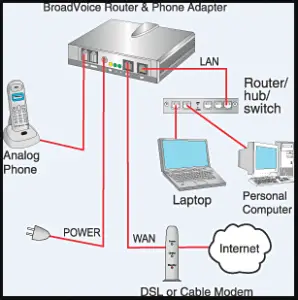
You obviously want to make the best use of your capital(funding) as a small enterprise. So you may be tempted to use the VoIP mechanism with an existing business Internet connection.
You can also set up a separate Internet connection (recommended) for your VoIP telephone system. This will ensure a smooth link and give you enough bandwidth to allow your data to move around freely.
2. Host your VoIP on a virtual phone
The modern telephone infrastructure networks are situated within a physical telephone grid. The telephone systems are stored in the cloud using distributed VoIP telephone systems.
Therefore they do not need any phone hardware, but they connect through the internet and can be controlled via an internet application or a mobile device application.
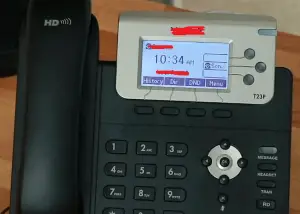
The majority of virtual phone systems are SaaS products which can be quickly scaled up or down (depending on the company needs). You do have the advantage of using payment which is a perfect option for your small businesses.
3. QoS (Quality of Service) implementation
“QoS (Quality of Service) is also a problem in the implementation of a business VoIP telephone system. QoS ensures that packet traffic is not influenced by less critical traffic.
Too much traffic on the network can cause delays or interference in packet transmission, which can dramatically reduce the voice quality.
4. Implementation of Security Protocols
VoIP faces the same risks as any other web service on the Internet. Other protection protocols can help mitigate the most common threats to the health of your VoIP call set up.
Be sure to set up SIP proxies or virtual private networks to prevent unauthorized access when implementing a VoIP program for your business.
A new VoIP device can be a challenging job to set up. Nor should it be? In the era of cloud computing, all is available as standard applications (including a VoIP system for small businesses). Here’s a shopping guide to help you find your business’ perfect VoIP program
5. Establish a VOIP Phone
In the age of flat landline rates and new Internet technology, it seems superfluous to mount a VOIP phone. This, however, is only partly true. There are several different situations in which it makes sense to use such a hardphone (there are software alternatives, too).
In this small tutorial, we would like to show you how to connect and configure a VOIP phone (here a Grandstream) successfully without any technical expertise and thus save significant costs.
Now here is the actual setup of your VoIP phone system, it will be further divided into several small sections below:
For whom this VoIP Service beneficial for?
People who have booked a DSL service with the same company for a very long time, often with an obsolete Internet (router) technology without a phone connection.
In this case, it is suggested to have a VoIP telephone builtin. Especially when you’re shying away from a new DSL router. This also makes sense if the number of family members willing to make phone calls rises, for example.

Yet sadly the router has too few telephone links and it seems too costly to get a new telephone network. A flat rate for landline services shouldn’t be either, but you do want to call efficiently and cheaply? Then probably the VoIP should be your preferred network no doubt.
What Are The VoIP Setup Requirements?
There are two prerequisites to use a telephone link via VoIP. First, you need a telephone which is capable of VoIP. A simple house or DECT telephone can not be linked, because VoIP uses a completely different technology.
Second, register with a VoIP service provider. We suggest “sipgate” as the SIP provider for this purpous.
Specifications for Hardware and requirements for VoIP connection at home:
1. A VoIP phone that is connected via LAN cable to the router/modem
2. Cable LAN, if your previous modem/router only has an Ethernet link, probably an additional router required
SIP Provider Data Required For VoIP Configuration !!
- Username,
- Password,
- Specifies the SIP server,
- the used ports (normally for SIP port 5060, RTP port 5004,
- SIP User ID (usually the telephone number without area code),
- optional STUN Server
If the provider did not submit/provide you with the above details, please log in to the provider to get the data back.
See/check for the FAQ section for information about ports or servers. Depending on the VOIP phone used, some providers also give their customers a mask which allows data to be easily entered into the respective system.
How To Connect VoIP Phone To Wireless Network?
In our tutorial, we use Grandstream’s “Budge Tone-100” model as hardphone and as a Sipgate account. Sure you’re going to use a more modern phone, but the same method applies to any handset:
- Attach your phone via LAN cable to the router and wait for a short time,
- Ask the IP address you got over the internet,
- Enter your IP address in the web browser and sign in to your account,
- Enter and confirm SIP Provider info,
- Enjoy the uninterrupted and cost-conscious phone calls
We’ve prepared a comprehensive manual below for readers with less technical expertise, in which everything is explained step by step.
Detailed proceeding description For VoIP System Setup !!
Now here is the breakdown of all the steps with the very basics in layman terms :
Hardware Setup
Link one end of the network cable to the VOIP phone first, and the other end to your router or modem ‘s free Ethernet port. Attach the hardphone then to the power socket.

Now, wait for some moment. In the meantime, the phone connects to the router and receives an IP address and the current time.
VoIP Phone Setup
First, your hardphone requires an IP-address. Only in this way can the phone interact with the outside world. It usually gets from your router. Pick up your phone now please.
If you hear a dial tone and the monitor displays no error message (something like “no IP“), then your phone is ready for further setup.
If error messages appear in the monitor or the sign of a LAN cable link flashes, no valid IP address has been assigned to your handset.
Then press the “Options/Menu” button on the phone and check the “DHCP Settings” tab. Set this to “ON” and make sure you do not enter an IP address. Wait a moment and an IP address such as this will be allocated to the phone.
There are 2 possibilities to connect your phone to the SIP Provider now:
- configuration on the phone directly – is a bit cumbersome
- configuration via the browser (Mozilla, Internet Explorer, etc.) using a computer
The latter, and easier version, we picked.
Enter data of the SIP provider over the client
First, we need the IP address to access the phone. Press the “Menu” key on the device and use the cursor keys to search for the “IP Addr” settings and press the aforementioned key again. The IP address appears, which you enter in the address line of the browser on your computer
Set up VOIP telephone at the provider
Type the password (as the “admin” initially in the delivery state) and you’ll get to your phone’s configuration screen. Enter your SIP provider ‘s data (user name, password, SIP server, etc.) and confirm your entries by pressing the “Update” button. The phone will reboot and connect to your SIP provider.
Hope this guide really helped you to configure and set up your VoIP phone system quickly. Let me know in the comments section for any doubts you have. Also, stay tuned for exciting stuff in this series.

Aric is a tech enthusiast , who love to write about the tech related products and ‘How To’ blogs . IT Engineer by profession , right now working in the Automation field in a Software product company . The other hobbies includes singing , trekking and writing blogs .




