Turn Instagram Dark Mode ON Quickly – Step By Step Guide !! (In Android And iOS)
Instagram finally rolled out the Dark Mode feature with its latest update last year . With the dark mode feature, it will put less strain on your eyes and also enhance battery life by a reasonable margin . It will be very soothing to your eyes at night, the contrast can further make the text easier to read and view .
So in this post, we will essentially look into the steps for enabling the dark theme in your Android and iOS devices quickly .
There are many benefits you can avail with this dark mode feature . The first is the overall aesthetics and UI of the Instagram app . With the dark background , everything really looks so cool and enticing .
Secondly it will give your Eyes a strain-free experience ( by providing a dark background and adjusting the contrast at night ) . And lastly, it will gradually improve the battery life in the long run .

The photo-sharing app made the theme available to iOS and Android users in the form of an update. Also this dark mode feature has been incorporated in the Instagram app and the changes it will bring for the complete device .
So once you switch on this dark mode feature in your Android or iOS , the effects can be seen in all the apps supporting this dark mode functionality.
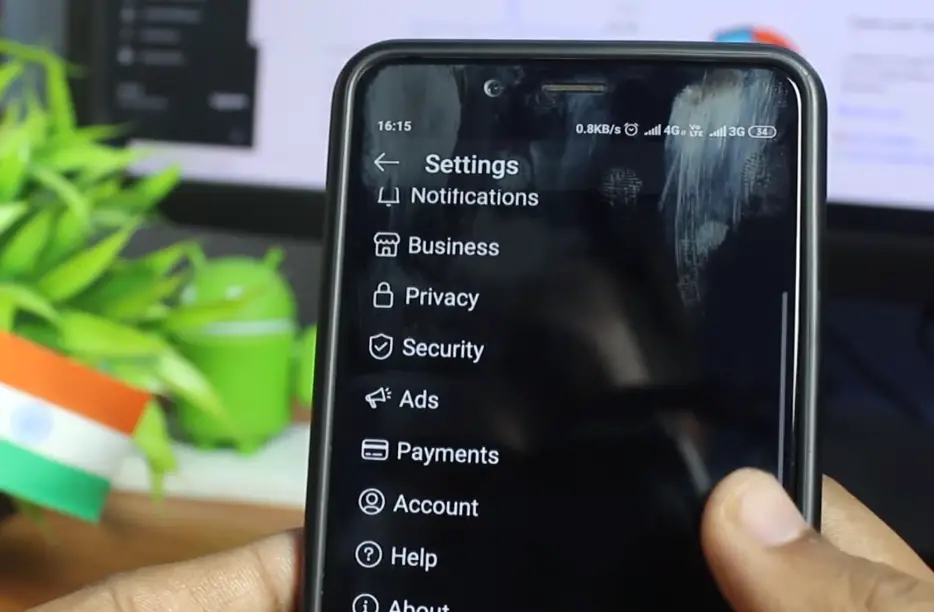
Note : In some devices , the dark mode really helps in reducing battery consumption . This is true, especially for the OLED screen devices . (since it will make the on-screen pixel off in order to make everything black and thereby consuming less battery as compared to the typical LCD displays .)
Facebook reportedly testing on the dark mode functionality for the news feeds . The Dark mode is currently available for Facebook Messenger’s app. The dark mode is undoubtedly the latest entrant in the advanced display option , and it is already implemented for Google’s Chrome browser, Windows 10 and Apple’s iOS and MacOS software etc .
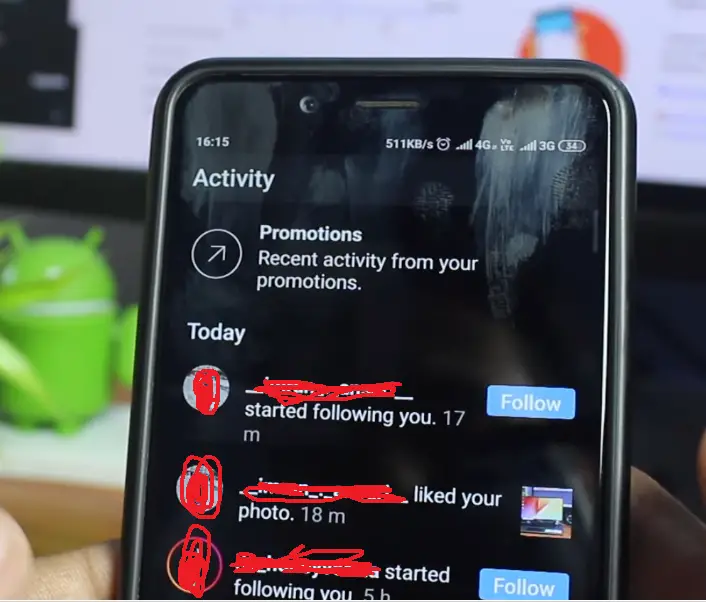
Google already released a system-wide dark mode option in its latest Android 10 version devices . The theme changes colors of all the phone’s menus and also the home screen, but only some apps support it (Instagram is one of them).
Instagram dark mode for iOS
To activate dark mode on an iPhone, users need iOS 13 because the new display option is only accessible through Apple’s new settings . If you have an iPhone running iOS 13, these steps will allow you to change its system settings and use Instagram in dark mode.
- Firstly open your phone’s settings
- Select the ‘Display and brightness’ option in the screen
- Tap on the ‘Dark’ option on the right to change the theme
- Launch the Instagram app and enjoy reading in the dark mode
Instagram dark mode for Android
In order to enable the Instagram dark mode in your Android device , you have to first upgrade the Android version to the latest one (this feature available in Android 10 and higher versions only) . To enable Instagram’s dark mode for phone running Android 10, simply follow these four steps:
- First open your phone’s settings
- Scroll down to search for the ‘Display’ option
- Tap and activate the ‘Dark theme’ toggle (or Dark Mode in some devices)
- Now finally open your Instagram application
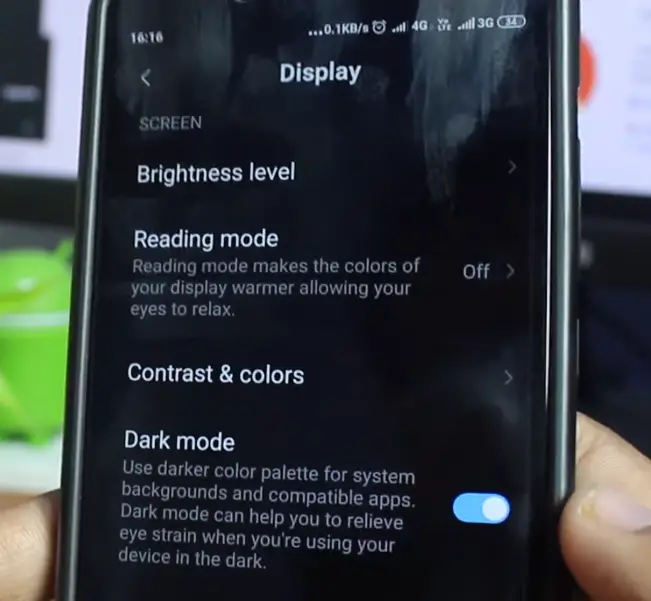
Instagram Dark Mode – Is It For Any Good ??
The dark mode is really based upon your personal preferences , if it suits you then just go ahead and try this dark background feature. If it is doing some good to you and your eyes then its perfectly okay to use this amazing feature . This is indeed one of the most advanced features of 2019 .
But on the contrary , it will not save any time or energy while reading at nights . Perhaps dark mode is the way forward as we are very much used to code in the dark background and truly obsessed with the dark background of the Spotify precisely .
Hope this really helps you to know some insights regarding the Dark mode on Instagram. Stay tuned for more interesting stuff in this series .

Aric is a tech enthusiast , who love to write about the tech related products and ‘How To’ blogs . IT Engineer by profession , right now working in the Automation field in a Software product company . The other hobbies includes singing , trekking and writing blogs .




