AT&T Wifi Calling Not Working In Android Or iOS Devices – Steps To Solve !!
WiFi or VoIP calls are very popular nowadays because they allow anyone to communicate with people from another country at a very minimal cost. You have very likely enjoyed this service with platforms like AT&T serving as an internet router with wifi. The AT&T service is good because it gives you connection stability furnishing a good experience indeed while making Wifi calling using at&t.
Your wifi calling experience may be limited if you have connection problems on the at&t wifi router. Although it is a big problem for you not to make calls by wifi, this has a solution for your mobile device. It does not matter what phone you have, if Android or iOS, you can check the most common errors in wifi calls in this post (with quick-fix).
So without wasting any further time, let’s dive into the detailed steps to troubleshoot the at&t wifi calling not working issue right away with some simple tweaks and basic checks at the earliest.
AT&T Wifi Calling Not Working – Steps To Solve This Quickly !!
Wifi calling is a great option to call someone over the internet. Just try the below steps to solve the at&t wifi calling not working issue as given in the same sequence as follows :
- Check if the Wifi is ON and your airplane mode is OFF (if it’s On already) .
- Check whether the Wifi calling option is already enabled in your phone settings
- Check if your wireless plan includes the wifi calling option. If you still don’t see the wifi calling option in the settings section, then contact your carrier right away.
- Verify if your internet connection is stable, restart the modem, the phone, and see if the issue of not working wifi calling not working solved or not.
- Finally, if nothing works till now then try ejecting and then reinserting the SIM into your mobile SIM card slot.
How To Solve The At&T Wifi Calling Not Working In iOS Issue?
The wifi calling service with AT&T for your iPhone is very complex, and sometimes it has pairing problems. It would help if you have an iPad or iPhone with an IOS higher than 10 to enjoy wifi at&t calls. The mobile requires a fast connection with at least one megabytes for calls and six megabits for video calls.

So in your iPhone, firstly install all the pending software updates and make sure that you are using the latest version of iOS installed in your iPhone already. Now just go through the below steps to fix the at&t wifi calling not working issue :
1. Check if the Wifi is ON and your airplane mode is OFF (if it’s ON already) .
For this just open the control center from the top and check the wifi icon, if it’s ON or OFF . And also do check for the Airplane mode at the same place.

Also, you can check the wifi status by following the path :
Settings —-> Wifi —–> Tap on the network you want to connect
Just make sure that the Wifi switch is ON (green colored toggle switch)
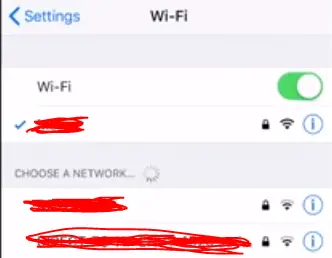
2. Check whether the Wifi calling option is already enabled in your phone settings
For this, you may follow the settings as :
Settings —> Cellular —> Tap on Wifi Calling (in your carrier section) —-> Turn the switch on to allow wifi calling on your iPhone(if it’s off)
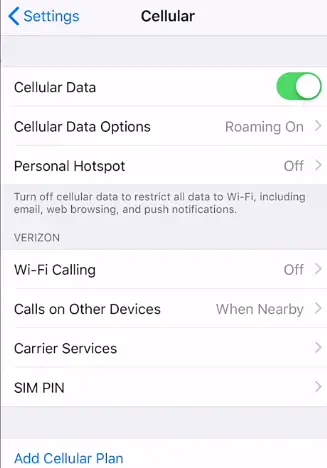
Note: Do remember to enter the location where you want the US emergency services to be sent if you call 911, as we already know that the emergency services use the GPS service to track your exact location. So for using wifi calling, you need to put the location beforehand.
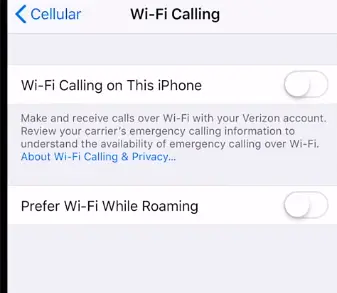
3. Check if your wireless plan includes the wifi calling option. If you still don’t see the wifi calling option in the settings section, then contact your carrier right away. (if your carrier doesn’t include the wifi calling option, then you won’t see the wifi calling option here)
4. Verify if your internet connection is stable, restart the modem, the phone, and see if the issue of not working wifi calling not working solved or not. So at this point just check the internet connection in your other devices working fine or not. If yes then proceed further.
Check this post to troubleshoot internet connection issues with wifi
5. Finally, if nothing works till now then try ejecting and then reinserting the SIM into your mobile SIM card slot. This step essentially allows you to reset the available carrier network. (carefully use the sim ejector tool here)
6. One of the biggest merits of using the wifi calling feature is to get a crystal clear voice over the internet. So just do a quick check for verifying that HD Voice is enabled on your phone:
- From your Home screen, navigate to Settings then Cellular.
- Tap the Cellular Data switch to On.
- Tap Cellular Data Options.
- Select Enable LTE.
- Tap Voice & Data to turn the feature On.
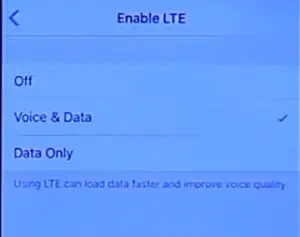
7. Reset all the network settings to factory default. This step will precisely reset all your network settings (including passwords) to the factory defaults for wifi, VPN, cellular network configurations.
Follow the below settings path :
Settings —> Reset —-> Reset Network Settings —> Put passcode
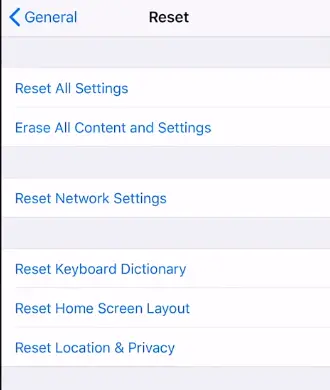
8. Lastly, if nothing works for you, then try connecting to your carrier support personnel for further assistance.
Do keep in mind that your at&t wifi calling service will only work with a seamless good wifi network. So if you are already suffering from poor reception and a low wifi signal strength, then you might face issues using this helpful feature.

Moreover, you need to ensure that your mobile device does allow the wifi calling service. Wifi calling is available with all the major carrier service providers.
Also, do check for your wifi calling plan . If it’s unlimited then no need to worry, but if it’s limited then you have to again need to pay for more wifi calling minutes for uninterrupted usage.
How to again turn on the Att wifi calling after a network reset?
Att wifi calling explicitly requires a stable connection that allows you to connect with your family and friends to have a long chat. If your connection problem goes beyond that your wifi is turned off, then try the following for resetting the wifi calling options again after a network reset:
Turn on your iOS device
Find mobile settings (gear icon) and tap on it
Click on the ‘Cellular‘ option
Tap on the wifi calling option
You must configure an emergency location, doing this you must click on “how it works” in the question that the mobile will ask you (configuring wifi calling for the first time)
You have to allow certain permissions on the phone to allow the wifi calling feature
With this process, you will save time in going to the at&t branch in your city, and it is very fast. For this solution to be effective, you must start or create an account in at&t, you must be logged in. You can click “administration” in at&t, change the features, and press the advanced wifi calling settings.
This setting works for iPhone 10 and up, although you can apply it to older iOS devices and see if it works.
With this easy process, you will enjoy your national and international wifi calls with a very low purchasing value in the month. Try the solutions for your iOS device before talking to an at&t expert, and you can save a lot of money on a very simple problem.
How To Solve The At&T Wifi Calling Not Working In Android Issue?
Sometimes your problem may be inside the phone due to a bad configuration, check that your “airplane mode” is not turned on. If you restart the mobile, you can quickly solve this problem and thus save you moments of anger at a bad configuration or connection.
Rectify that your mobile voice and data are activated to make wifi calls with AT&T without a problem. You can go to the mobile settings, go to the data options, and enable voice and data
If it is a frequent problem that you will experience when rebooting your at&t device or due to general network problems, then do check for the strong wifi network in the first place.
You may have another problem with wifi calls when your settings hang and don’t let you do other things. The mobile will send you a “wait a moment” notification, and you will be frozen in that process. For this problem, you can clear the cache of the app to have a new reconnection
When you purchase a mobile from at&t, you have to verify if the phone is operational with an unlocked network. The network unlocked phone is useful for you to introduce different operators to enjoy its functions. A quick way to check the unlock is to use multiple SIMs on your mobile to see if it detects them.
Another solution to the problem of wifi calls in Att is that you correctly configure the Access Point Names (APN). Surely your mobile is configured with the factory APN and not with T-Mobile and, therefore its rejection of wifi services. Do the following to change the APN:
- Go to mobile settings.
- Click on “connections” or “wireless networks“
- Look for the mobile network option
- Press the name of the access targets
- Click on the APN with a T-Mobile configuration that is available. If the at&t phone does not have the default settings, you have to consult the company.
If your wifi calling problem persists, perhaps the problem is not in the wrongly configured APN, but in another part of the device. You should not give up and do the following to enjoy Att wifi calls
1. Register with the E911 address on the T-Mobile that has the device
2. Turn on the wifi and check the internet connection
3. At the start of the screen, you have to swipe to the top in a clean space to access the application settings.
4. Click on settings and then wifi connections
5. It would help if you verified that the “wifi” is On and not Off
6. Click on “Other wifi settings.“
7. Access “wifi calls“
8. You have to turn the wifi on “ON.“
9. Press the wifi you have access to in your home
With this latest solution, you can enjoy wifi calls, the last resort for your problems is by resetting the mobile to the factory default settings.
ATT Wifi Calling Not Working – Final Take !!
Wifi calling is indeed an essential and easy to use calling feature that you can use in case of a poor cellular network coverage places.
So if are on a vacation to some remote city outskirts, then you are more likely to use the att wifi calling service precisely. And further, this functionality requires a negligible price to avail the same (only the wifi charges).
However, you do require a strong wifi network coverage to experience good seamless wifi calling feature in your mobile i.e. an Android/iOS iPhone or iPad device. Just follow the above-mentioned wifi calling troubleshooting steps.
Let me know if any other way you know to solve this wifi calling functionality in the comments section.

Aric is a tech enthusiast , who love to write about the tech related products and ‘How To’ blogs . IT Engineer by profession , right now working in the Automation field in a Software product company . The other hobbies includes singing , trekking and writing blogs .





Wi-Fi calling is daily need and basic think for our rooting life. We all are mostly use Wi-Fi calling for international calls. So it’s really nice idea to write an article for this topic. This blog will be very helpful to al for solve wifi calling issues. Keep sharing your knowledge.