How To Put Ads On Youtube – The Ultimate Guide !! (Steps For Adding Multiple Ads on Youtube Videos)
Nowadays earning from online blogs or any other video monetization sites like Youtube is no more a distant dream. There are many folks out there who are publishing quality content on Youtube and have a considerable online presence to start monetizing their Youtube videos.
In this post, we will see the details about the steps you need to follow in order to put Ads on Youtube videos online.
Before you start earning by using your Youtube channel, we have to make sure some prerequisites are met beforehand. So let us first start this blog by exploring some basic simple yet important terms to make you familiar with this wonderful online money-making tool.

Youtube Video Ads – A Revolution In Online Advertising !!
One of the top reasons to use Youtube advertising is its widespread reach. Do you know that it is much cheaper to advertise on Youtube rather than Google Adwords .

Further, in today’s world, we love to see interactive videos much more than reading those boring and long blogs indeed . So it is much logical that Google is emphasizing more towards this mode of advertising through your Videos published on Youtube .
So once you published your first Youtube video and then it is exponentially gaining viewers and subscribers gradually. The next thing you started worrying about it is the monetization technique. Without wasting further time , let us explore the steps you have to follow to earn considerable money from your hard work.
How To Earn From Youtube Ads – The Secret Is Finally Revealed !!
In order to earn from your Youtube channel, you need to gain a loyal subscriber base along with the expertise of uploading quality content that your viewers will surely praise and like. So the first step is generating quality content. Before looking into the steps, let us understand the real meaning of Monetization .

Monetization is a way of earning money by publishing online content in any search engine . So in Google, when you enable monetization for your Youtube videos , then it will start showing ads in your Youtube Videos , so based upon the User’s views and clicks on the ads, you will get finally paid.
For enabling this monetization, you need to select videos in your channel’s Creator Studio (Settings) . But for enabling this monetization , you have to meet certain requirements in advance .
There is a threshold of watch time and subscribers for enabling the monetization in your Youtube account :
- You must have at least 1000 subscriber in the past one year.
- 4000 hours of watch time.
In addition to the above requirement , your video content quality must be clean and should not violate any copyright rules or must not include any banned subject content.

You have to first sign up for the Google adsense program . Then you may apply for the Adsense for approval for monetization . After the approval, you have to mark videos that you want to monetize in the creator studio. The ads will now start showing up on your videos which you have selected for monetization .
Note : If you are not an adult (18 years of age) , then you may take help from an adult to apply for the Google adsense program . Moreover, you can also earn from the affiliate marketing in your account to earn commisions from the sales routed through your Youtube channel.
How To Start A Youtube Channel ?
Even you have a Google account, you can only like/subscribe/comment on other’s content in Youtube . So you have to first create a Youtube channel , then start publishing quality videos on your channel. Then you wait for the threshold of watch time and subscribers to meet the Googles requirements to start the monetization process.
So in order to start a Youtube channel , sign in with your Google account, and then fill in the appropriate details . Follow the below steps :
1. Sign in to YouTube (with Gmail id)
2. Click on the user icon at the top right of the screen
3. Then click on the gear-like icon to get to your YouTube account’s settings section
4. Then select ‘Create a new channel‘
5. Then choose “Use a business or other name”
6. Finally give your Brand name and click create
Note : Fill out the details to name your new channel and verify your account. Then, click Done. This creates a new Brand Account . Try creating the Channel with a name similar to the brand’s name (much easier for any user to remember) .
If the user name is short, easy to remember, and simple , then people will easily remember your channel’s name indeed. However if you are using an existing account, you can always change your username by editing it on your Google+ account .
How To Put Ads On Youtube To Start earning ?
So now here comes the real challenge , to monetize your Youtube channel .In order to start earning money on your videos, you’ll need to enable the Monetization for your account.
Monetization means that you are allowing/expecting YouTube (Google) to place ads in your video (Youtube account). Let us now understand the steps to do so :
1. First, go to the site YouTube.com and click on “My Channel” on the webpage.
2. Click the option named as “Video Manager” on the top .
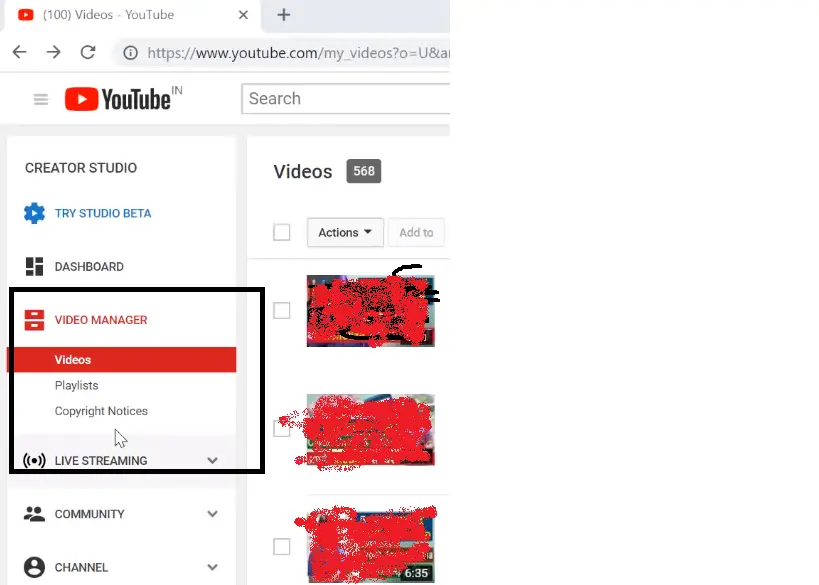
3. Now click on the channel and Enable on monetization.
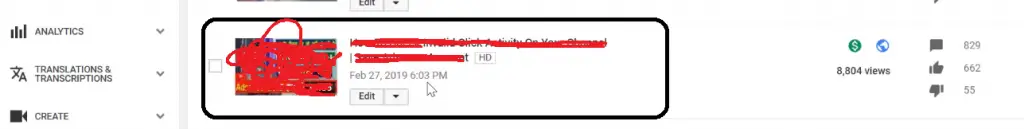
Note : Monetization will get active only when you achieve 1000 subscribers within one year and 4000 hours of watch time .
4. Now you can proceed further to monetize any video added in your account , by clicking the Monetization tab and checking the “Monetize with Ads” box.
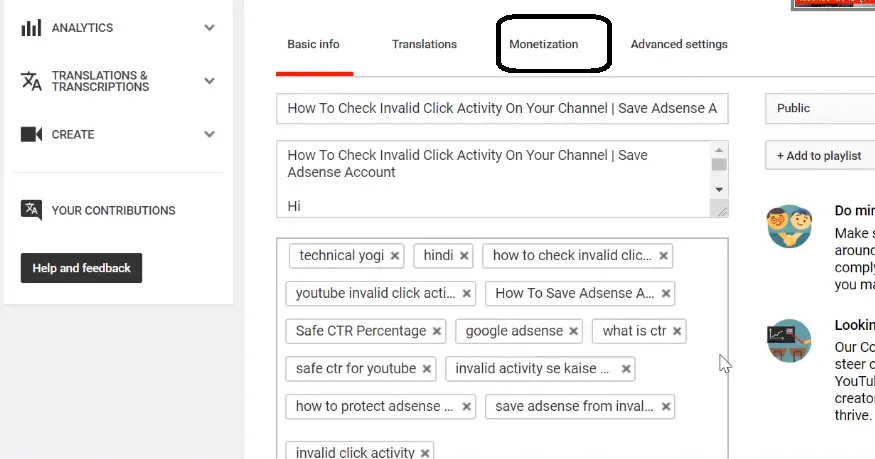
5. Go to your Video Manager and then click on the “$” sign next to the video that you want to monetize.
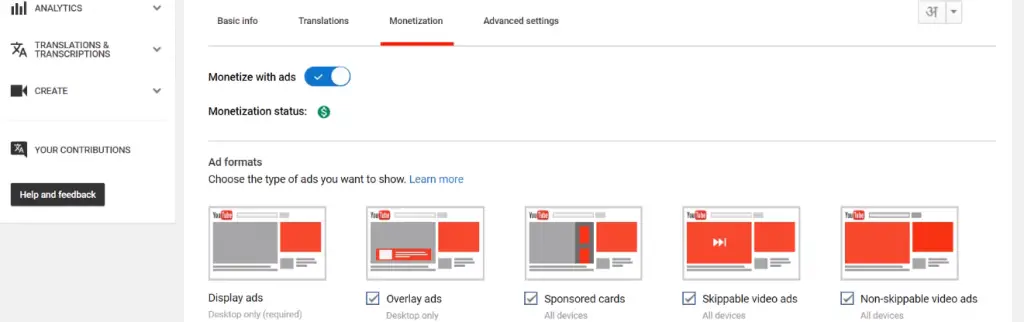
6. Click the checkbox for the option “Monetize with Ads” .
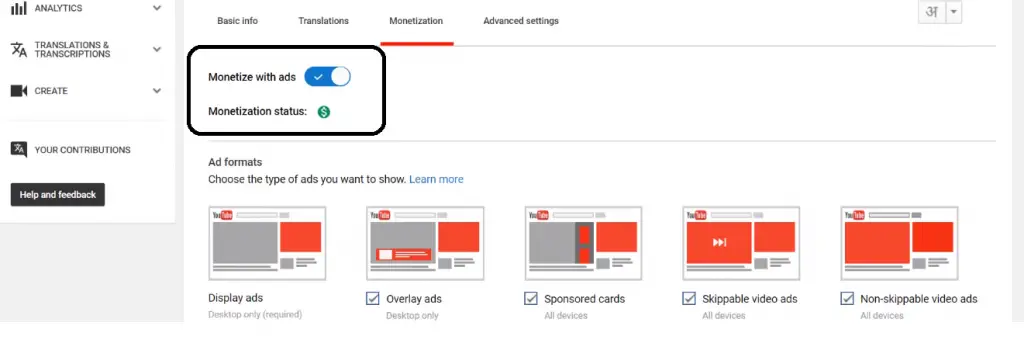
7. Now once you initiated the monetization in your video , you can now directly display the product ads in your video or can also make use of the reputed Google Adsense program.

Note : So still if you don’t have adsense account approved, you may apply for the Adsense approval right now. Click the Sign Up Now button to begin creating your adsense account.
Once approved , you need either PayPal or a bank account and also a valid mailing address so that Google can verify your identity and the person to whom it will send the money to.
8. Finally starting the monetization in your account is just a step forward. You will start earning only when you publish quality content and gain the viewer’s trust and interest .
You can now click the Analytics option on your Channel . Here you can also view the estimated earnings, ad performance , video views , demographics and many more engagement related things to make use of .
How To Add Multiple Youtube Ads In Any Youtube Video ?
If you want to earn more from your hard work (of making , editing , publishing, and marketing video ) , then logically you want to show more ads in between your Youtube video .But this is not as easy as it seems right away.
So in order to display more ads, the first prerequisite is that your Youtube video should be more than 10 min long . So once your published video is 10 min long you can then go ahead to implement this technique.
Note : You can not add multiple ads in your Youtube videos by using your mobile YT creator studio . So please try using your desktop or your mobile desktop version to add multiple ads .
To add multiple Youtube ads just follow the below steps :
1. Go to your Youtube Account
2. Now navigate to your ‘Video Manager‘ in the left and click on the ‘Videos‘ option in the left
3. Now upload a Youtube video in private mode , and now edit the uploaded video by clicking on ‘edit‘ (after adding the ads , you can finally publish it)
4. Now click on ‘Monetization‘ in the next screen
5. Now in ‘Monetization‘ you can see different types of ads , you may put in your Youtube video .
6. Now the section we should be cared about is the ‘Ad Breaks‘ section , here you can set ads after defined intervals set by you clearly
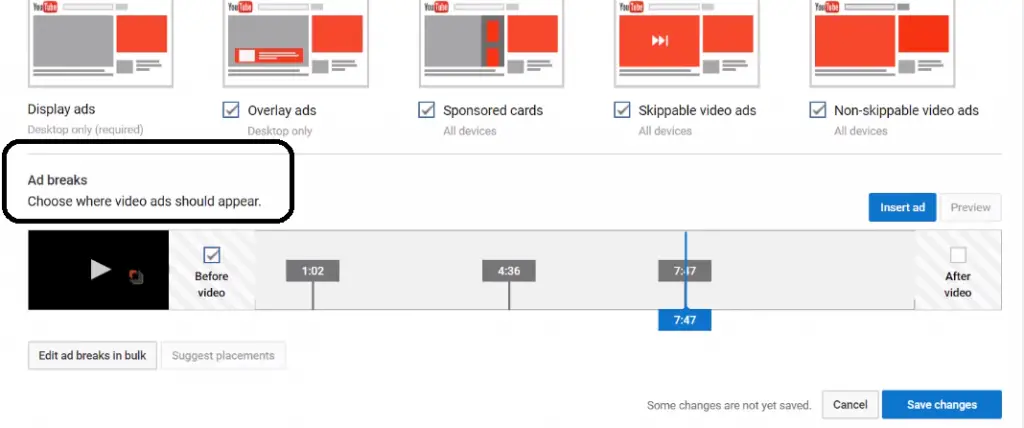
7. As per our advice , you should place ads before and after your Youtube video at first . Now after this , place one Ad break after 1 minute .(the trick here is that even if a viewer want to skip your video , you can able to show atleast two ads to that viewer quickly within 1 min)
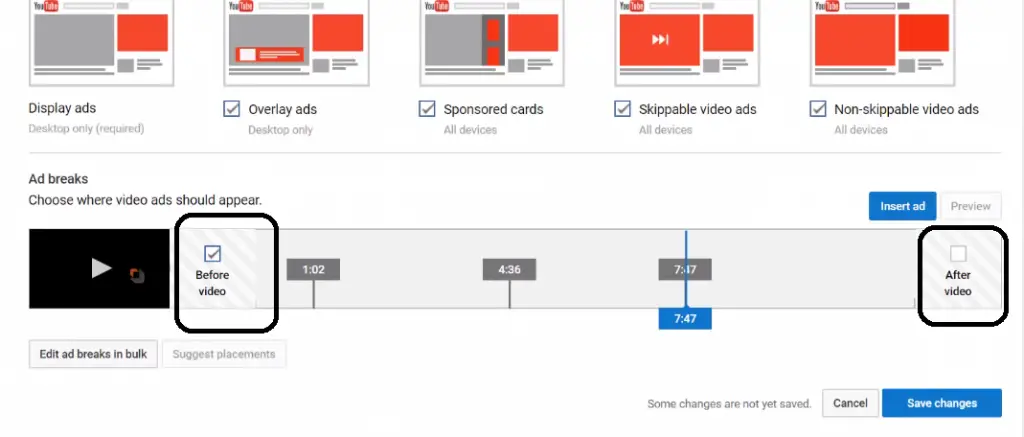
8. Now to place the ad break , just drag the timer counter ahead in the video intervals , and then click on the ‘Insert Ad‘ option present at the top section to place the ad break at specific time interval .
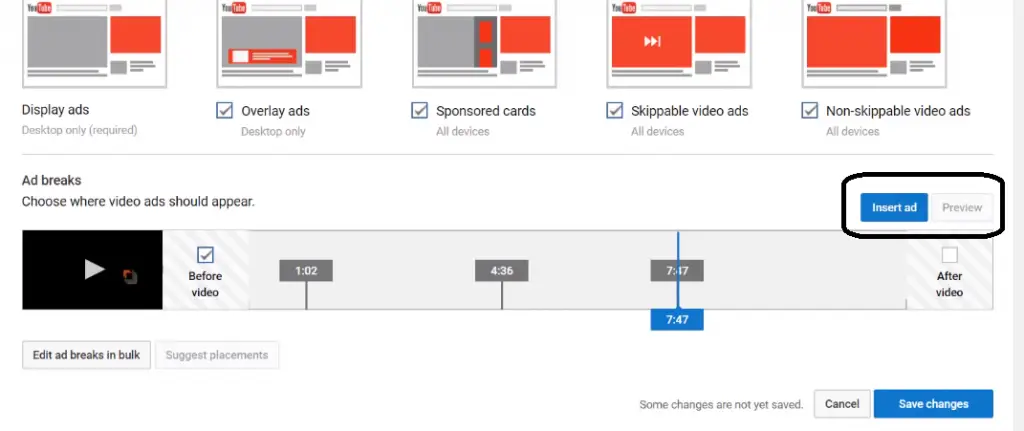
9. Now in this way you can again drag the ad break timer further to place the multiple ads in your Youtube video .
10. Finally click on the option ‘Save Changes‘ at the bottom to start displaying multiple ads for the specified Youtube video .
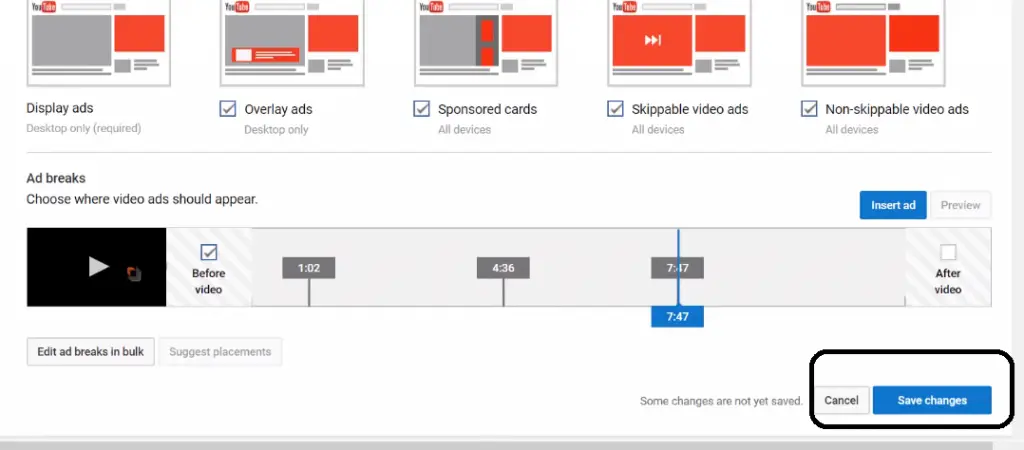
Note : Don’t put more ads in your video with small intervals as it can surely ruin your viewer’d interest and patience . Also don’t expect all the ads to be shown in your video , as sometimes it can be less too .
Youtube Ads – Is Displaying Ads Everything For You ?
Before you start the monetization for your Youtube account , it should be made very clear that content is king . Without quality content, you can not earn trusted views from the sagacious viewers . One of the key trick here is to be regular and consistent with your video uploads .
Try to make your videos more interactive and also use quality video editing tools to make it look professional . Also use branded products like the camera and microphones of superior quality which will further enhance the quality of your Youtube video .
While establishing a brand in this online digital arena , your sole aim should always be to enhance the overall viewer engagement with your channel . Try to promote it via social media , blogs and other promotion techniques .
![]()
Youtube Advertising – The Conclusion !!
Youtube is the best way to showcase your online presence . For this just promote your channel in various ways you can . Also, send your video out on Twitter and Facebook. Share it elsewhere on the internet. Subscribers are essential to becoming a Youtube partner .
YouTube Partners are basically YouTube members who have monetized videos with a large number of viewers. Partners also get access to much more community support and tips.
Hope you really liked this post to add multiple ads in your Youtube video . Stay tuned for more interesting stuff in this series .

Aric is a tech enthusiast , who love to write about the tech related products and ‘How To’ blogs . IT Engineer by profession , right now working in the Automation field in a Software product company . The other hobbies includes singing , trekking and writing blogs .




